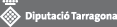What is it?
Representa is a representative electronic register, where citizens and companies can give a third party a power of attorney; that is, to act as a representative at the public administration.
This Service allows representatives to deal with the administration on behalf of clients without the need to send all the necessary documents for every single procedure. Thanks to Representa, civil servants can view the registered representatives at any moment.
Representatives currently registered in Representa are valid to act at catalan public administrations and it is a free service.
Representa allows:
- The principal to give representation with no documentation needed, only with their declaration of will and the acceptance by the representative (apud acta).
- The agent to apply for a power of attorney:
- By sending the representation supporting documentation (*), which will have to be approved by the administration.
- Without necessary documentation, which will require the acceptance by the represented (apud acta).
- By sending the representation supporting documentation (*), which will have to be approved by the administration.
(*) This must be an original electronic document or a certified copy. Other documents such as simple scans or photographs, for example, will not be accepted, as they do not meet the principle of authenticity.
How to register a power of attorney?
To register a power of attorney petition via internet, visit Representa with your digital certificate or idCAT Mòbil, and give details about the type of power, faculties and duration.
Type of power of attorney::
- General (Type A). The agent can act on behalf of the principal in any administrative situation and at any public administration.
- To a certain body (Type B). The agent can act on behalf of the principal in any administrative action at a particular public administration.
- To a certain procedure (Type C). The agent can act on behalf of the principal for certain procedures specified in the power at an administration or particular body.
Additionally, this does also allow the following:
- Processing
- Viewing
- Receiving notifications
Once the power of attorney has been fulfilled, you can:
- Check the power of attorney procedures and modify the contact details.
- Revoke or forego a given power of attorney.
- Accept, as an agent, a power of attorney given by someone else.
- Accept, as a principal, a power of attorney registered by an agent.
- Extend a power of attorney.
Click on the following link, for more information of the Representa service.
For any issues, please click the support tool.
Related formalities
| Procedure | Attended | Model | Telematic | Observations |
|---|---|---|---|---|
| Modifying personal data and the relation with BASE | Sí | Sí | ||
| Getting information on the content or status of a tax bill | Sí | Sí | ||
| Getting information on content and status of an enforced collection | Sí | Sí |